Data Disclosure
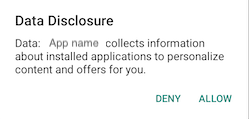
Data Disclosure dialog has 4 Strings which can be customized.
A. Data Disclosure dialog title : You would be able change the title of the Data Disclosure dialog. For this add the following line to your string.xml file.
<string name="disclosure_dialog_title">Data Disclosure</string>B. Data Disclosure dialog message : You would be able change the message of the Data Disclosure dialog. For this add the following line to your string.xml file.
<string name="disclosure_dialog_message">Data: %s collects information about installed applications to personalize content and offers for you.</string>C. Data Disclosure dialog Confirm Button : You would be able change the Confirm button text of the Data Disclosure dialog. For this add the following line to your string.xml file.
<string name="disclosure_dialog_positive_button">ALLOW</string>D. Data Disclosure dialog Reject Button : You would be able change the Reject button text of the Data Disclosure dialog. For this add the following line to your string.xml file.
<string name="disclosure_dialog_negative_button">DENY</string>Updated 7 months ago