Integrating Siprocal SDK
The SIPROCAL SDK is available in the official package repository for Dart and Flutter apps: https://pub.dev Additionally, a zipped folder is provided, which contains the following files:
- siprocal-config.json: Configuration file for Android.
- LocalConfig.plist: Configuration file for iOS.
Remove Old version of SDK
If the Host app has already integrated DR SDK (4.x.x) then you need remove the dependency files first and then proceed with the steps below.
Steps to Integrate SIPROCAL SDK into Your Project:
- Open the pubspec.yaml file in the Flutter project’s root folder and add the following lines in the dependencies section:
Note: The <variant> and <version> tags needs to be replaced with the variant provided by Siprocal.
dependencies:
siprocalsdk_<variant>: <version>- In the terminal, navigate to the flutter project root folder and run the commands:
flutter pub get
flutter pub upgradeUpdated 6 months ago