Implementing Installation Services (VPL)
The Installation Services module encompasses all the features of our Virtual Preload App. The following documentation explains how to implement it and what is needed for its proper functioning.
⚠️ Important
The Installation Services module can only be integrated into a preloaded application for it to function properly.
You can use the module Installation Services with Wizard Screen or without Wizard Screen but choose only one option.
More Information : Preloading APK
Module with Wizard Screen
Installation Services Module
To utilize preloading services such as silent application installation or integrate a custom configuration wizard during phone startup, it is necessary to include one of the following dependencies:
| Module | Description | Dependency |
|---|---|---|
| InstallationWZServices | Enables utilizing the installation service during First Boot (VPL) and displaying a configuration screen (Siprocal Wizard) upon initial power-up. | implementation 'com.digitalreef.phoenix:installation-wz-services:<version>' |
Example:
implementation "com.digitalreef.phoenix:<variant>:<version>"
implementation "com.digitalreef.phoenix:installation-wz-services:<version>"implementation("com.digitalreef.phoenix:<variant>:<version>")
implementation("com.digitalreef.phoenix:installation-wz-services:<version>")Note: For these services to work correctly, the application must be preloaded on the device into
the /system/priv-app/
Module without Wizard Screen
Installation Services Module
To utilize preloading services such as silent application installation without wizard during phone startup, it is necessary to include one of the following dependencies:
| Module | Description | Dependency |
|---|---|---|
| InstallationServices | Enables utilizing the installation service during First Boot (VPL) without displaying a configuration screen (Siprocal Wizard) upon initial power-up. | implementation 'com.digitalreef.phoenix:installation-services:<version>' |
Example:
implementation "com.digitalreef.phoenix:<variant>:<version>"
implementation "com.digitalreef.phoenix:installation-services:<version>"implementation("com.digitalreef.phoenix:<variant>:<version>")
implementation("com.digitalreef.phoenix:installation-wz-services:<version>")Note: For these services to work correctly, the application must be preloaded on the device into
the /system/priv-app/
Permissions Required for Installation Services
To install apps it is necesary to add the permision:
<uses-permission android:name="android.permission.INSTALL_PACKAGES" />Permissions Required for Capture IMEI
If you want to capture IMEI(Sensitive Data) it is necesary to add the permision:
<uses-permission android:name="android.permission.READ_PRIVILEGED_PHONE_STATE" />Support to Invisible App
When your application does not appear in the application box and you do not have any activity
configured with android.intent.category.LAUNCHER, it is necessary to add the following lines to the
initial configuration of the SDK in order to correctly display the push in-app notifications.
public class App extends Application {
@Override
public void onCreate(){
super.onCreate();
SiprocalSDKSettings siprocalSDKSettings=new SiprocalSDKSettings.Builder()
.enableActivityHandling("<Your Activity>".class)
.build();
SiprocalSDK.init(this, siprocalSDKSettings);
}
}class App: Application() {
override fun onCreate() {
super.onCreate()
val siprocalSDKSettings: SiprocalSDKSettings = SiprocalSDKSettings.Builder()
.enableActivityHandling("<Your Activity>"::class.java)
.build()
SipocalSDK.init(this, siprocalSDKSettings)
}
}Updated 6 months ago