File Validation
This guide walks through the steps required to validate the installation status of SP Preload APK on an Android device.
Note 1File placement, permissions, etc. must be properly configured for SP Preload app to function as intended.
The commands listed below are executed using ADB. The guide assumes you have correctly installed the ADB interface and are familiar with basic command line execution.
APK placement Validation
Identifying SP Preload Package Name
Using the following command, determine package name.
Skip this step if you already know the package name.
adb shell pm list packagesThis will list all packages installed on the device. Look through the list of package names and find the correct package name.
Alternatively, you find the package name as part of the zip file provided by the DigitalReef as a text file in package.txt.
Confirming APK File Path
The following command will return the full path of SP Preload’s APK.
SP requires installation in the /system/priv-app/ folder to run.
adb shell pm path <Package Name>(Package name variable used should always reflect the name from 5.1).
If configured correctly, the output should read:
Package:/system/priv-app/<Package Name>
Note 2Your package may be installed in a sub directory, eg:
/system/priv-app/<sub-folder>
Note 3If the returned value is
/data/app/<Package Name>or/data/user/0/<Package Name>– It is likely that the client has preformed a self-update and has over written the original install path. You should remove the update via the Application Manager on the device by opening the application details view and selecting Uninstall Update. Alternatively, you can use adb command to uninstall SP Preload updates:adb uninstall <Package Name>
XML files placement Validation
Assuming that the XML files were preloaded correctly and the filenames were not modified or integrated in other XML files, then the following command should return the details of both XML files.
adb shell
ls -R -l /system/etc | grep <Package Name>If configured correctly, then you should get the details of both XML files and their file system permission is -rw-r--r— which is equal to chmod 644.
Note 4Is not recommended to change the file name or the content of the XML files. If you need to modify those, please contact your Siprocal Technical Project Manager
Updated 9 months ago