Customization
Images Customization
Push Notification Logo
Application can customize the Logo of the default notification display by adding a PNG file to
res/drawable folder.
Name of the image file should be set to siprocal_notif_default.png
Size of the image 144x144 pixels with Transparent backgrounds.
Custom Logo for First Party Ads:
Application can customize the Logo of the notification display for First party Ads by adding a PNG file to res/drawable folder.
Name of the image file should be set to siprocal_notif_first_party.png
Size of the image 144x144 pixels with Transparent backgrounds.
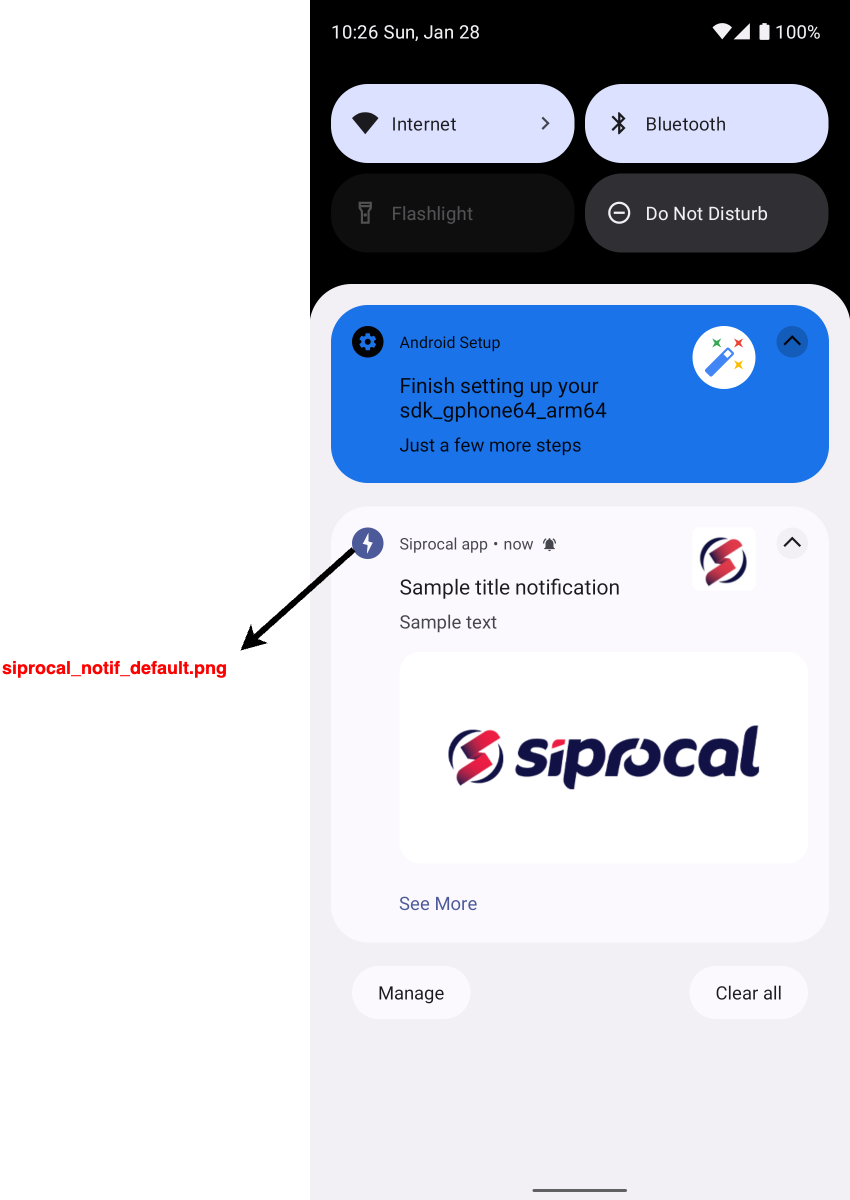
Settings Logo
The application can customize the settings icon logo in the InApp ads by adding an XML file to the res/drawable folder.
Name of the image file should be set to siprocal_ad_optout_icon.xml
Image size should be 36dp for both width and height.
Color Customization
We can customize the color of some of the elements in the InApp (popup) ads by adding any of the following color tags to colors.xml
<color name="siprocal_popup_button_text_color">#ffffff</color>
<color name="siprocal_popup_button_background_color">#0845BF</color>
<color name="siprocal_popup_progressbar_tint">#0845BF</color>
<color name="siprocal_popup_settings_color">#999</color>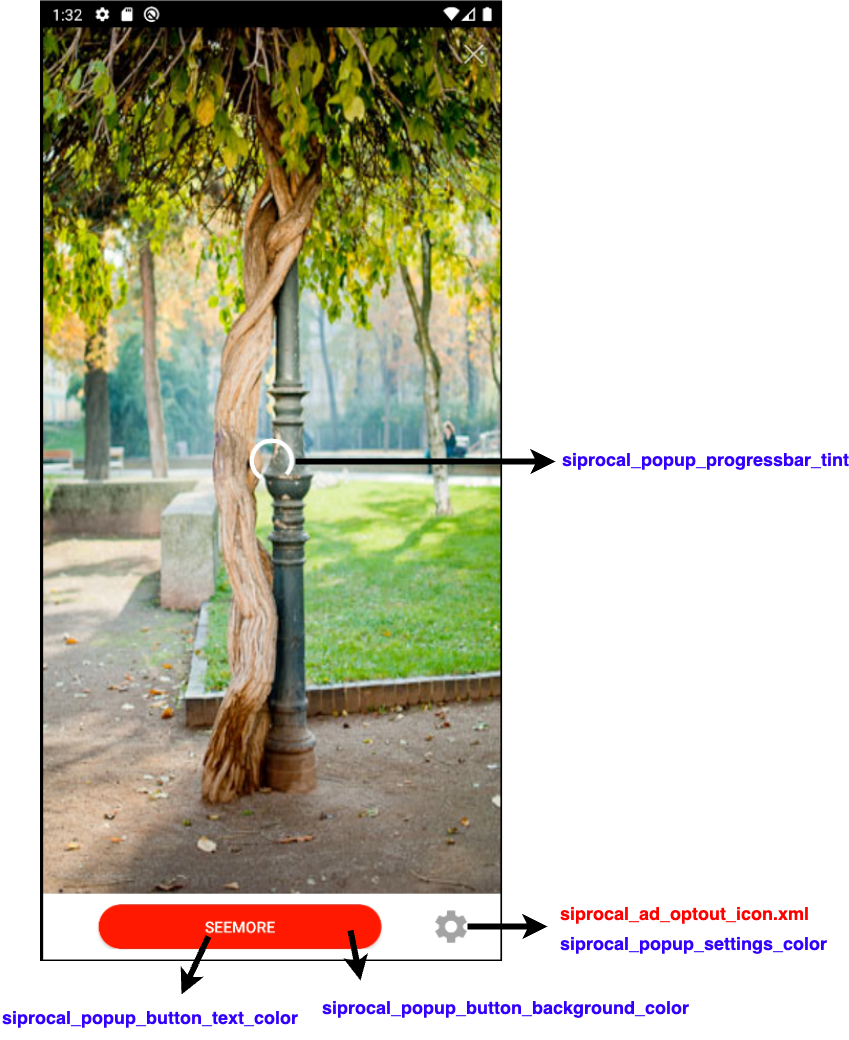
Opt-Out dialog Customization
Application can customize the strings to be displayed in dialogs. You can edit the strings.xml file in res/values folder.
If you support multiple languages, you would need to edit in each of the Strings file.
When the string value is not modified or language is not supported the default language is English for Siprocal SDK.
Opt-In dialog has 4 Strings which can be customized.
<string name="siprocal_opt_in_dialog_title">Opt Out</string>
<string name="siprocal_opt_in_dialog_message">Would you like to Opt out to our Ad Service.</string>
<string name="siprocal_opt_in_dialog_positive_button">YES</string>
<string name="siprocal_opt_in_dialog_negative_button">NO</string>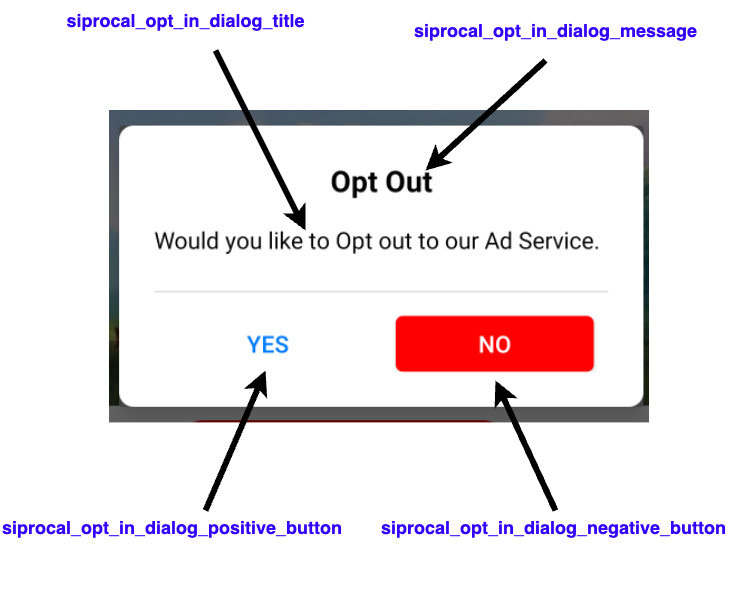
Updated 9 months ago